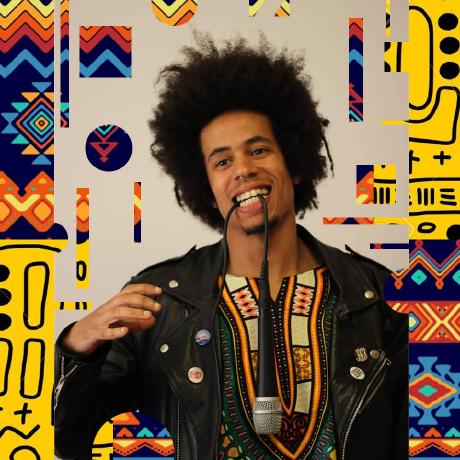The security of the private key is the responsibility of the user. Unfortunately, the Fleek Network team and any others are unable to help regain access to private key if lost or failed to secure them. The private keys are the user responsibility. The Fleek Network team doesn't endorse any methods of encryption and storage, the methods described here are for educational purposes only.
Keystore pathname
The default location for the keystore is in the user home. The $HOME or ~ refers to the user home, as such consider the logged-in username.
To Check the user you are logged in with:
whoami
The default location for the keystore is:
$HOME/.lightning/keystore
Configuration file settings
The config.toml should have some and more of the following properties and values that are used to locate crucial files, such as the consensus and node keys of the keystore.
Here's an incomplete example of how the config.toml looks like:
[BLANK]
...
[application]
db_path = "~/.lightning/data/app_db"
...
[consensus]
store_path = "~/.lightning/data/narwhal_store"
...
[fsstore]
root = "~/.lightning/blockstore"
...
[resolver]
store_path = "~/.lightning/data/resolver_store"
...
[signer]
consensus_key_path = "~/.lightning/keystore/consensus.pem"
node_key_path = "~/.lightning/keystore/node.pem"
...
If you've followed the installation recommendations, it's very likely that you'll have the username path defined at the base of the pathnames declared in the properties, such as the following except instead of <USERNAME> you'll have your username:
[signer]
consensus_key_path = "/home/<USERNAME>/.lightning/keystore/consensus.pem"
node_key_path = "/home/<USERNAME>/.lightning/keystore/node.pem"
The config.toml if loaded on Lightning node process runtime, will pick the desired paths declared in the file.
Loading the configuration file on runtime
Use the configuration flag -c to pass the configuration config.toml path:
lgtn -c /home/<USERNAME>/.lightning/config.toml run
Replace the <USERNAME> with the correct username, where the config is located.
Executing the subcommand run without the configuration flag -c, doesn't mean that it'll locate the desired config.toml, as it'll default to $HOME/.lightning/config.toml, e.g. if you were logged in with root, that'd be /root/.lightning/config.toml.
Low security backup
To zip and encrypt the $HOME/.lightning/keystore directory run:
# It'll prompt for password (remember)
zip --encrypt -r keystore.zip.enc $HOME/.lightning/keystore
To unzip and decrypt the keystore.zip.enc, you'd run:
# It'll prompt for password (recall)
unzip keystore.zip.enc -d $HOME/.lightning/keystore
Higher security
Create a tarbar by executing:
tar -cf "keystore.tar" $HOME/.lightning/keystore
The encryption command is:
sudo gpg -a --symmetric --cipher-algo AES256 keystore.tar
To decrypt the keystore.tar.asc file, enter:
sudo gpg -a --output keystore.tar --decrypt keystore.tar.asc
Create a temporary directory to extract the tar archive with the original full pathname.
mkdir $HOME/tar_keystore_extract
Now, run the command to extract to the target directory, as follows:
tar -xf keystore.tar -C $HOME/tar_keystore_extract
Locate the extracted files in $HOME/tar_keystore_extract, which should look like $HOME/tar_keystore/home/<USERNAME>/.lightning/keystore
For a more in depth or step-by-step instructions read the guide managing the keystore.